Main functions of the TOUCHGUARD App

Online Patrols
Real-time patrols with automatic evaluation, GPS tracking and monitoring of geofencing zones.
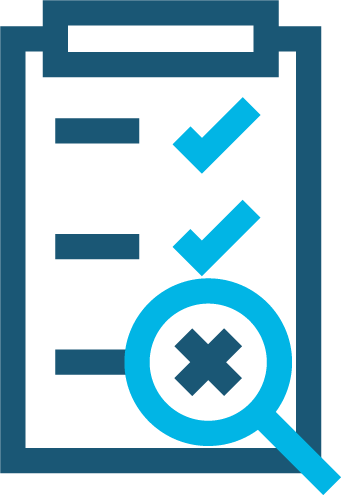
Digital Forms
Photos accompanied by comments or extensive forms with dozens of items with different types of fields, value selection, RZ recognition, etc.

Lone Worker monitoring
The Lone Worker function is used to supervise lone workers in hazardous workplaces (including Ex environments).

Outdoor and indoor location
In addition to GPS localization, the app also supports indoor localization, which makes it possible to track the position of mobile terminals in more detail.
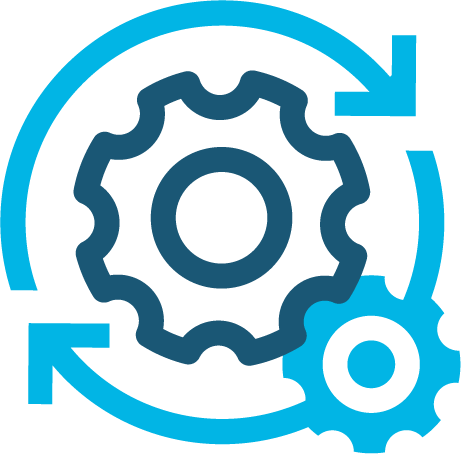
Remote management of mobile terminals
The list of allowed applications on mobile terminals can be set remotely from the web interface.

Web application for system administration
The server application is available anywhere there is intnernet.
Areas of application of the system
No Results Found
The page you requested could not be found. Try refining your search, or use the navigation above to locate the post.
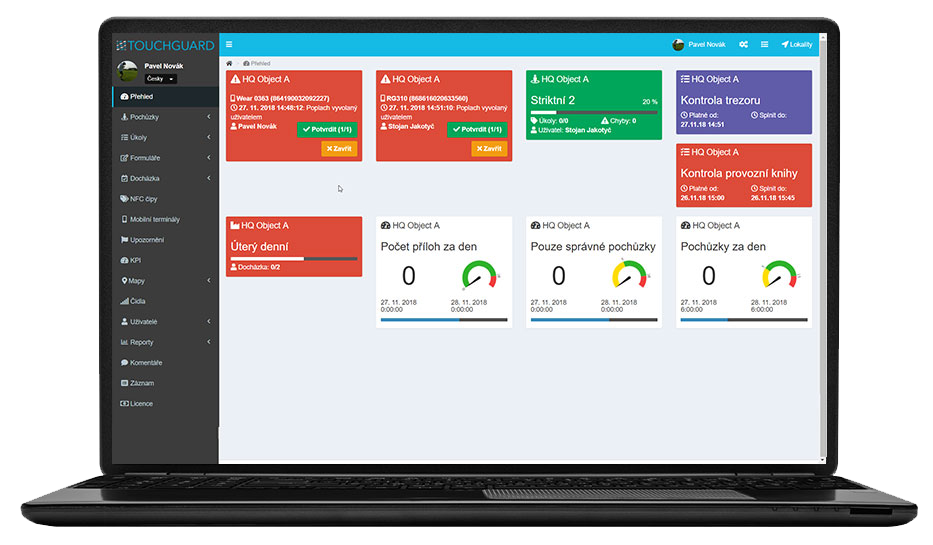
All you need is a web browser and an Android Phone
We run the server application, so you don’t need to install anything, just log in to your account on the website. All information is available from anywhere in the world.
Easy start in 3 steps
If you are interested in trying out the system, it is free for a limited time. Contact us and we will send you login details.
The app can be downloaded from Google Play like any other app you have on your phone or directly from our website.
Installation and setup are very easy. We will train you to learn how to use the system. If necessary our technical support is available.

Full-Featured App
CALLS AND TEXT MESSAGES
Remote contact setup, restricting calls to stranger numbers
PATROLS
Real-time data transfer to the server with automatic evaluation
ONLINE AND OFFLINE
The App works even in places with a weak signal. Data are synchronized later when possible

ATTENDANCE
Records of arrivals and departures with monitoring of the status of people on shift. In case of discrepancies, notification is automatically generated
PHOTOS, VIDEOS, TEXT, VOICE
Attachments are uploaded to the server automatically. They can then be emailed to the responsible people
LONE WORKER FUNCTION
GPS tracking, indoor localization, detection of the idle time, fall and tilt, alert button, SOS button
Functions of TOUCHGUARD
TOUCHGUARD BASIC
Patrols
- Detailed adjustable patrol route
- Strict – the order of checkpoints must be followed
- Arbitrary – all checkpoints must be loaded, the order does not matter
- Times – no time, total patrol time or times between checkpoints
- Multiple patrols that intersect at certain checkpoints
- Can be started:
- Manually
- by loading the first patrol point
- by starting it from the mobile terminal
- Scheduled according to a schedule
- Manually
- Each checkpoint (except the last one) can contain a list of tasks to be completed
Checkpoints
- NFC tags
- Devices
- iBeacons (Bluetooth transmitters)
Loading a checkpoint can also display a form to fill out.
The checkpoint will be displayed on the map if a GPS position is assigned to it.
Tasks
- Types of tasks
- One-time – disappears when completed
- Repeating – after completion, will reappear after a certain amount of time
- Scheduled – appears at a fixed time
- Tasks statuses – are freely nameable, but basically divided into 2 types
- Ongoing – the status changes, but the task remains active
- Finish – the task is terminated
Forms
Digital forms will replace all paper forms with the benefits of electronic devices. Try to create your own form according to your needs directly in our editor – see instructions.
Main advantages:
- online overview of what’s happening,
- e-mail distribution to competent people based on the content of the form,
- credibility – the time of submission cannot be changed, the form cannot be modified retrospectively
- photos are included in the form, no complicated downloading and matching of photos. Photos are on the server separately and also as part of the form.
Attendance and Work Shifts
The system includes a simple time and attendance system that calculates the working hours of employees.
The main function is work shifts, which can be scheduled and can monitor whether a sufficient number of people are present. If the number differs from the requirement, the system sends an alert about the discrepancy. However, the main function is work shifts which can be scheduled. Work shifts are also able to monitor whether a sufficient number of people are present. If the number differs from the requirement, the system sends a notification about the discrepancy.
Notifications
Each thing that happens in the system has an event in the system. It can be create a notification for each such event. This is either in the form of an information box in the dashboard (suitable for dispatchers) or in the form of an email (suitable for those who don’t want to follow events in the dashboard).
KPI
Performance indicator. If you have a precise job in a specific time period, KPIs will look at whether it is being completed as required. If it is not done as expected, you will receive a notification that something is wrong. This way, there is no need to spend hours, searching through the system and manually counting what needs to be completed.
Map
User maps can be created by using inputs from openstreetmap.org which can be customized to some extent. These are used for GPS tracking but not only for patrols, also for displaying creation locations of forms and photos.
Persons
User settings with detailed permissions. Each user has individually configurable rights in four levels (view, create, edit, delete), or several rights profiles can be prepared to facilitate the setting of an extensive list of permissions.
Reports
Complete overviews of the system history. Can be viewed on the web or manually exported to CSV and PDF, or they can be scheduled to be sent by email to you.
Comments
Every event that occurs in the system can be commented. This can prevent any future questions about failure of completing various tasks, etc.
Daily Occurence Book
Digital D.O.B., which can be individually adjusted to the needs of a specific object.
TOUCHGUARD PRO
PRO licenses include the same functions as BASIC + the following
Asset management
Rental of keys, equipment, company cars, tools, etc. All of this can be easily handled with asset management. Includes who borrowed what and when and when it was returned. Clearly and online.
Just equip the asset with an NFC tag and assign it to the asset in the app.
It can be set in detail who can borrow what assets.
Visits
Managing the arrivals and departures of visitors, issuing visitor cards.
Thanks to the integration with our forms, each object can be customized. If you want a visitor to sign a H&S consent form, or you wish the visit record to include a photo of the car’s load compartment on arrival and departure, or even both, it can be easily set up.
Devices database
Create a devices database from which you can draw data for your forms. Each device is assigned a barcode that identifies it. By scanning the bardcode will appear the form, contains necessary data already filled in, which can be supplemented with additional data obtained, for example, during a preventive maintenance inspection of the device, which is a typical way of using this function.
